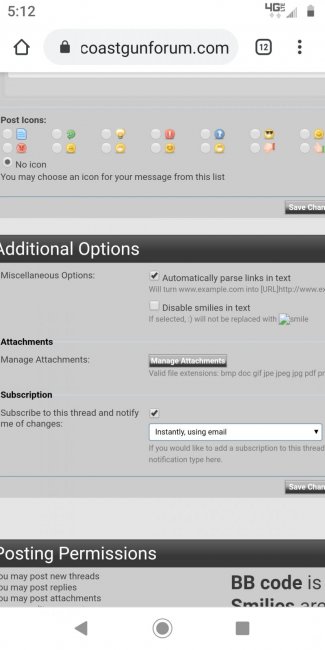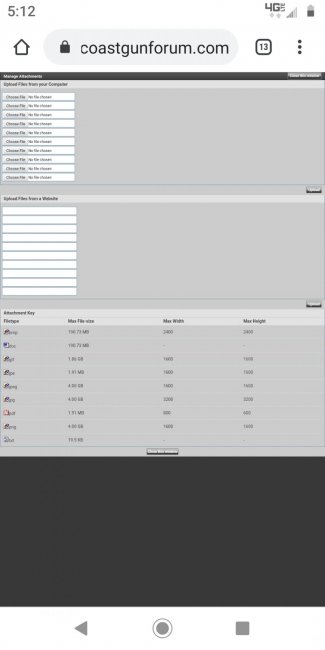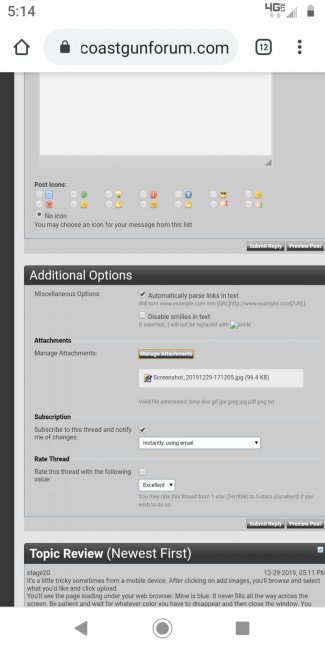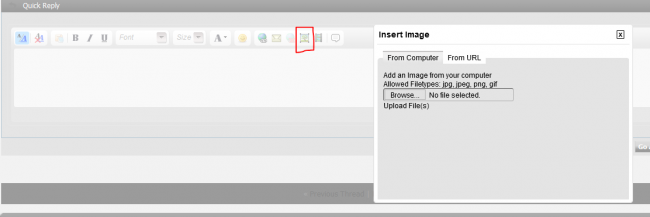I am trying to post things on this forum with pictures and have red the rules, and size requirements for pics. but for some reason I cannot upload this to my posts. I was able to upload them to my profile album but not a post. any help would be appreciated.
-
Please read the new forum rules! REQUIRED!
Click Here: https://www.gulfcoastgunforum.com/threads/general-forum-rules-code-of-conduct.70770/
-
New Reloading Sticky Thread for Trading, Swapping Gear, etc.
https://www.gulfcoastgunforum.com/threads/reloading-components-for-trade-item-value-and-photo.104847/
You are using an out of date browser. It may not display this or other websites correctly.
You should upgrade or use an alternative browser.
You should upgrade or use an alternative browser.
how to add pictures to your post
- Thread starter James Deen
- Start date
The #1 community for Gun Owners of the Gulf Coast States
Member Benefits:
Fewer Ads! Discuss all aspects of firearm ownership Discuss anti-gun legislation Buy, sell, and trade in the classified section Chat with Local gun shops, ranges, trainers & other businesses Discover free outdoor shooting areas View up to date on firearm-related events Share photos & video with other members ...and so much more!
Member Benefits:
It's a little tricky sometimes from a mobile device. After clicking on add images, you'll browse and select what you'd like and click upload.
You'll see the page loading under your web browser. Mine is blue. It never fills all the way across the screen. Be patient and wait for whatever color you have to disappear and then close the window. You should see them in text showing they are uploaded. Submit reply.
You'll see the page loading under your web browser. Mine is blue. It never fills all the way across the screen. Be patient and wait for whatever color you have to disappear and then close the window. You should see them in text showing they are uploaded. Submit reply.
You can see the picture screen
Then the picture uploaded under manage attachments
If you don't see info in the white box the pictures did not load
Pictures loaded backwards but you get the idea
Then the picture uploaded under manage attachments
If you don't see info in the white box the pictures did not load
Pictures loaded backwards but you get the idea
Attachments
Last edited:
kidsoncoffee
Wears a live rattlesnake as a condom
Members online
- Kingwoodsman
- datboyhieu
- Meco06
- Sporter
- bostic8
- James5476
- woodsy85
- Hank62
- Va boy
- A-davis
- Scorpio7821
- gregorya1se
- James barnes
- Bay Ranger
- Landmine79
- Norm
- scope0311
- ExGrndPounder
- bama73
- 850gunguy
- atw765
- bhudson
- Artemus
- Tovarish
- cantujm
- REDHORSE556
- js887
- LAW
- hallb
- Themumfordman
- HebrewHammer
- boondoggle
- Pompnewbie
- DAS HUGH!
- Cardsfan15
- panicfreek
- Senojeelnodnarb
- Chris1199
- BoknowsBeau
- pcolagator
- chip5244
- Metal Storm
- Tisha32
- Jester896
Total: 331 (members: 49, guests: 282)