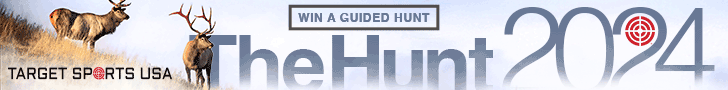I'm not sure of the best place to post this but...
I have found that the best way to post pictures on this site is to text the photos to yourself and use the received photos as the ones you intend to post. (Your device resizes the photos to send as a text message.)
I've seen several posts that do not include pictures with OP indicating that the photos will not upload as they are too large.
This works for me and hopefully will work for others.
Hope this helps!
I have found that the best way to post pictures on this site is to text the photos to yourself and use the received photos as the ones you intend to post. (Your device resizes the photos to send as a text message.)
I've seen several posts that do not include pictures with OP indicating that the photos will not upload as they are too large.
This works for me and hopefully will work for others.
Hope this helps!